This is my second draft for my medieval castle. As you can see, I added the outer wall for the castle. I also added towers and a keep for the outer wall. The big cylinder like the towers, it is the keep or dungeon.There will be other things made later in the castle such as the drawbridge with portcullis,chapel, stables, watch tower, battice a stairs. I tried to be creative for the towers, try to make it look fancy or something like that. But unfortunately I made it looking so simple because then I feel it is just easier for me to do it that way. So I was thinking to make the keep the same design as the other towers in the outer wall of the castle. 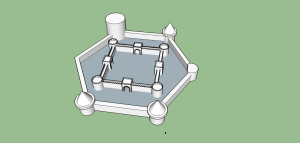
Month: April 2014
3D Medieval Castle (First Draft)
So, this is my medieval castle I made after the Classroom (church). This is just a draft though. This time I made this by following my instructors tutorial video. I also had hard time making this castle because it was really hard to read out the measurements from the video tutorial. But I managed to get through this hard work. I also had a hard time doing the walls where are are the gaps. It was really confusing and takes a long time to do it because I need to do the wall one by one (and the wall is so long). I guess this castle draft look fine enough. But the outer wall will come together later.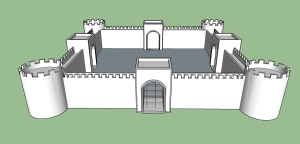
SKETCH UP: Room 217 (Week 6)
Back again, with my completed classroom and I am laughing at my own sketch up work. As you can see the picture below, my classroom became a church. What a surprise! It turned into a church because we are learning something new for our next project, medieval castle. We learned to pull the point from the base of a shape up wards and form a point at the end like the cone shape. The structure next to my “church” is meant to be a tower. I accidentally made it really big. Anyways, good luck to me for making the castle.
SKETCH UP: Room 217 (Week 6)
Back again,with my completed classroom and I am laughing at my own sketch up work. As you can see in the picture of my sketch up work, it does not look like a classroom anymore. Well, it turned into a church. We will be making a castle in sketch up next so we learned something that can help us a lot on the castle. We learned to pull the base of the shape and make a point to it like the pointy part of a cone. The structure next to the “church” was actually a tower. I accidentally made it really big. Anyways, good luck to me for making the castle.
SKETCH UP: Room 217 (Week 5)
Like every week, I worked on my Sketch up for the classroom. This time, I worked on the doors. Luckily, I was able to complete the doors in one week unlike the windows which takes up a whole long time and its really confusing. The doors, on the other hand are surprising more easier to make than the windows. Using the process to make the windows, it helped me make the doors as well. But I also learn a few new things while making the doors, I learned to lock the movement by different axis by pressing the arrows from the keyboard. I also learned making a slant face; you can see from the small windows on the door. I used the follow me tool for the door handle. To save time from making another door because the two different door handles are different sides, I use the technique flip. In addition, when I successfully completed the doors and put them to the room, I have this proud feeling busted out (if you know what I mean)- basically I was really happy. 😀 