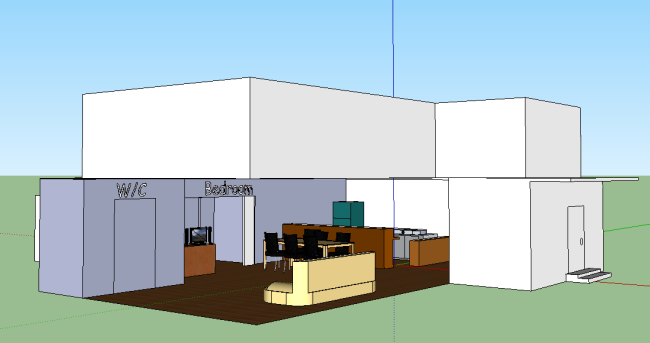This is my coat of arms. I made this using Photoshop, putting different pictures together to make a coat of arms. As you can see the animals I put in are a dragon and a Pegasus. The Pegasus represents poetic genius and intelligent, but the dragon represents valor and protection. The shield color is silver and white, which means peace and sincerity, moreover, in the shield there is a flower (lets say its a Cinquefoil), which means hope and joy. The crest of the coat of arms is a crown, which means royal or seigniorial power. The wings I put is the wreath. The wings represent swiftness and protection. My motto is “Don’t think death”. It means, don’t always think about death, because it is not the answer, we will have to live as we want. Basically my coat of arms describes my family as intelligent, protection, valor, peace and joy with royalty.
Uncategorized
SKETCH UP: Room 217 (Week 6)
Back again,with my completed classroom and I am laughing at my own sketch up work. As you can see in the picture of my sketch up work, it does not look like a classroom anymore. Well, it turned into a church. We will be making a castle in sketch up next so we learned something that can help us a lot on the castle. We learned to pull the base of the shape and make a point to it like the pointy part of a cone. The structure next to the “church” was actually a tower. I accidentally made it really big. Anyways, good luck to me for making the castle.
SKETCH UP: Room 217 (Week 3)
This week, we worked on the windows. To measure inches, we use our fingers. We tried to make the windows more realistic by making a lot of layers like how it is in real life. To make the window panels, we divide the panels from the middle and then make each side half again until we get the number of window panels we want (which is eight) and the size will be equal. We also use the divide tool/technique to divide the line into segments to make the panels for the window. There was of course errors when we did the window. We forgot to put one more layer before we separate the panels so we had to delete all the panels we did and we have to put the missing layer and do the panels again, sadly. However I successfully completed the window as in dividing for the panels. 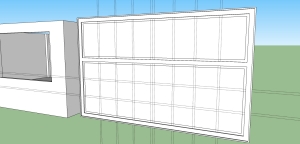
Measurements
Is It a Mineral?
Google SketchUp House Model
Google SketchUp
Google SketchUp is a really good software for architectures . You can design it as well. However SketchUp is not just only for architectures, it could be furniture, objects and other thing that you want to make using Google SketchUp. If you don’t know how to use SketchUp, don’t worry there are many tutorials for beginners.
Again, we use SketchUp to make design architectures, objects, furniture etc. There are exact measurements while making something using SketchUp. There are a lot of color fills or textures to fill in objects to look more realistic. In Google SketchUp, there are also many different tools for different uses which are useful. You can as well create short cuts for the tools. You can choose the perfect view by orbit, zoom in/out and pan tool.
This can help students by, of course the computer technology skills. Maybe the person wants to be an architect, this could help. Google SketchUp is certainly a very useful software.

My Founding Fathers of the Internet PowerPoint
Founding Fathers of the Internet <——– powerpoint
***For some people who don’t know this: on the second slide, there will be pictures of the people, if you click on them, it will take you to the page where it tells you the information[but click to the next slide to see the details] about the person. [we call this hyperlink 😉 if you see the arrow on the slides that shows one picture of a person, it is also a hyperlink, click on it and it will take you back to the second slide. ***
What I learned in ICT Class
In ICT class, I learned a lot of things that I did not know before. I learned how to do HTML. HTML means Hypertext Markup Language. It is like the code for the webpage. I learned the tags in the HTML. I learned the tags to make bold, underline, italic, head, title, paragraph, the text size (<h1-6>), break, horizontal line and put images from a webpage. I practiced doing the HTML. I did what fruits I like, poems, and facts using the HTML process. It was really interesting and fun.
I also learned the founding fathers of the internet. Well, this one to be honest…. I NEVER KNEW ANYTHING ABOUT FOUNDING FATHERS OF THE INTERNET. So I was glad to learn about this. I didn’t know that there are many founding fathers of the internet. So, I did this work in a PowerPoint. So I also learned how to make a hyperlink in a PowerPoint. Hyperlinks can be pictures or words and if you click on it, it will take you to the webpage or another slide in the PowerPoint. It is very cool. so for people who don’t know how to do, just right click the text or the picture then click hyperlink and choose whatever you want the hyperlink take you to.
The last thing I learned in ICT class is typingweb. As you see the name of this, you know it’s about typing. This is a website that helps you practice your typing skills. I know how to type but i still need a little practice. It is www.typingweb.com
. You can try it too. But before, i used to use typing master, a program to help you type as well. Well, when I just changed to using the typingweb.com, I was not used to it, I think it was confusing but now I got used to it now. So you can also download typing master if you don’t like typing web. I love to type so I enjoyed doing it in class. 🙂
Google SketchUp- My iPhone
Again this is my Google SketchUp work. This is an iPhone. I think this Google SketchUp work is interesting because, instead of “iPhone”, I change it to “A Phone”! My name starts with an letter A too. Plus when you call A Phone its like you’re saying a phone. The left and right sides of the phone has some oval shaped things, are lights. The lights appears while you switch it on. The advantages of the lights are you can turn it on so it will be good looking like in the disco and some times you can turn it on of you need some light. The “Slide To Unlock” button, you can also change that shape, like I made it the letter Z shape! Also, this brand is not apple, it’s cherry! Additionally, there are many other colors for the phone such as pink, blue , red, black, white and more! Oh and there are cameras on two sides of the phone, the front and back. The camera on the back side has double flash lights next to it (you can also use it when it is dark).
So please buy this Newest A Phone which is the brand of Cherry! Buy it in any color you like! 😉 Hope you guys like my work and good luck with my A Phone!